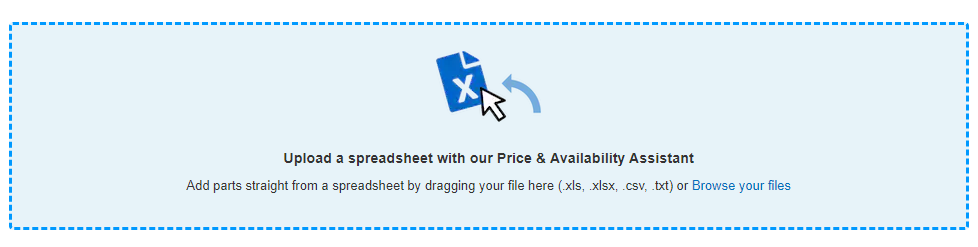NinoTNC components: Difference between revisions
From TARPN Wiki
No edit summary |
No edit summary |
||
| Line 5: | Line 5: | ||
# Click the shopping cart icon in the upper-right | # Click the shopping cart icon in the upper-right | ||
# Drag-and-drop the BOM file you downloaded (in step 1) on the blue area, to upload it to Mouser and fill your cart | # Drag-and-drop the BOM file you downloaded (in step 1) on the blue area, to upload it to Mouser and fill your cart | ||
[[File:Mouser-upload.png|alt=Screenshot showing the Mouser shopping cart screen where you can upload the BOM | [[File:Mouser-upload.png|alt=Screenshot showing the Mouser shopping cart screen where you can upload the BOM]] | ||
Revision as of 21:43, 28 April 2023
The TARPN project maintains an up-to-date list or components ("bill of materials" or BOM) to build a NinoTNC. This page describes how to download and use the list to simplify ordering everything you need to build a NinoTNC for your TARPN node.
- Download this BOM file in .xlsx format
- Visit Mouser, and sign in or create an account if you don't already have one
- Click the shopping cart icon in the upper-right
- Drag-and-drop the BOM file you downloaded (in step 1) on the blue area, to upload it to Mouser and fill your cart